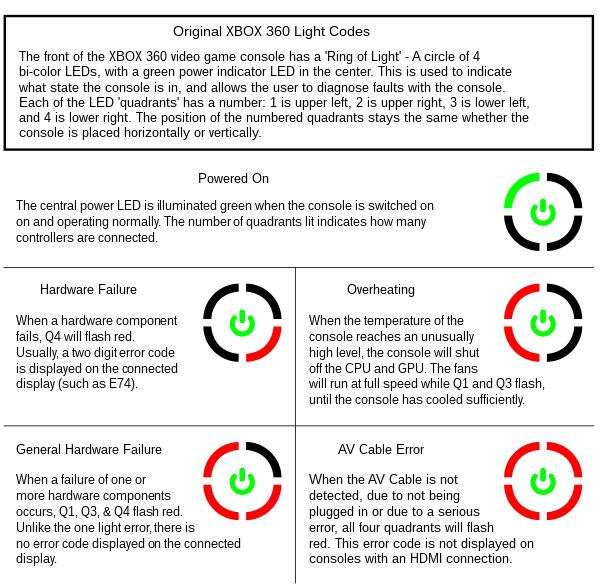XBOX Error Codes Explained
When an error occurs, you will see an error during the normal boot up sequence. Instead of your booting the MS dashboard or Custom Dashboard (Evox, UnleashX, Avalaunch, etc.), there will be a message on the screen that says, "Your XBOX Requires Service" and you will see a number on the upper left-hand corner of the screen. This is your error code number.
NOTE: you will not see the bootldr (Boot Loader) error's as they are othe cause the rebooting and FRAGs (Flashing Red and Green LEDs)
2 - bootldr - EEEPROM check failed
When you see this error most of the times you have flashed something incorrectly or you dropped solder on your EEPROM chips/traces.
4 - bootldr - RAM check failed
One or more of your XBOX ram chips have failed. Maybe you have a bridged solder connection. Note, if they are failed, removing solder won't fix them). Maybe you were static when you touched the ram chips. They are sensitive.
5 - kernel - HDD not locked (The retail XBOX BIOS require the hard drive to be locked)
When you replace or upgrade your hard disk drive for one that is larger it must be locked. The original (also called "Retail") hard drive is locked by MS. This locking process uses information that is on the motherboard. The "Lock" on an XBOX hard drive contains information that is based on the hard drive itself and the motherboard it came with. The only time this error should occur is when you boot up your XBOX and you have a hard drive in your XBOX that is not yet locked.
6 - kernel - Cannot unlock HDD
It means you are trying to boot up the XBOX with an hard drive that is locked in combination with a different motherboard than you are using it with right now.
7 - kernel - HDD timeout
Most of the times, the IDE cable is not properly connected when you see this error. Please reattach the ide cable. Not only to the hard drive but also to the DVD drive. Also try to reconnect the ide cable to the motherboard.
8 - kernel - No HDD found
Please make sure your XBOX HDD is attached properly. Most of the times the Ide cable came loose or isn't seated properly in the IDE port of your hard drive. Also make sure the power supply cables are intact and working.
Make sure the ide cable is also connected properly to the rest of the hardware (DVD and motherboard).
9 - kernel - HDD parameters (PIO/DMA/or size {debug}, certain size minimum is required for debug)
Not very common error, please try another hard drive.
10 - kernel - DVD timeout
Actually, it's almost the same as error 6/7/8. But also make sure the yellow (Sometimes also grey and or black) power and control cables are properly connected to the motherboard and the DVD drive.
11 - kernel - No DVD Found
Same as #10
12 - kernel - DVD parameters (PIO/DMA)
Same as #10
13 - kernel - Dashboard launch fail (due to missing/bad key, or anything else that would prevent it from running) and the dashboard didn't specify why it failed.
In the EEPROM chip there is a kernel which is incompatible with the dashboard (4920)
14 - dashboard - Error loading dashboard (dashboard generic error)
Same thing as above (error 13). This time it is also a little mistake from you on changing names or having played around with files on the XBOX hard drive. Error 14 is most often because you changed boot orders or names of startup files on the hard drive.
16 - dashboard - Clock cannot be set.
Error 16 has to do with not finding the menu setting with which you can set the clock of the Hard Drive. This happens to a lot of people that erase their HDD (original/upgraded) or MS dashboard files and after that they don't immediately install the HDD but leave the XBOX without power longer than 5 hours.
20 - kernel - The dashboard was attempted to load and failed
It was a cold boot, and the dashboard didn't specify why it failed, but it (for some reason) needed to be noted that the DVD passed the challenge/response authentication.
21 - anywhere -
This error says that the machine was booted to display a error, basically someone told the machine to reboot (or launch a xbe) with this flag, and the error code just means it's been rebooted by the flag.
This occurs frequently when the XBOX is unable to boot due to dashboard changes being made.
PSP Error Codes
Normal Errors:
The first 4 numbers gives information about the place of the error: 8002XXXX = Kernel 8001XXXX = The standard libc 00000001 Internal Error 1. Reset your settings to default 2. Theres no WiFi point found 80020148 The game could not be started If you're under an Official Firmware you can't run homebrew, downgrade/upgrade to an Custom Firmware. 8002013C Error in the flash memory of the PSP. Try to restore your flash0-backup or re-install the Custom Firmware. 80020321 The game could not be started Check if you configured kernel or UMD/ISO mode right. 8008273A Internal Error Reset your settings to default 80108D50 PSP Camera not connected 80410A0B Hardware Error WiFi is damaged.
ID Storage Errors:
DRNFFFFFFD8 = key 0x4 missing DRNFFFFFFD7 = key 0x4 header is not "n y r B" (in hex: 6E 79 72 42)
DRNFFFFFFCE = key 0x5 missing DRNFFFFFFCD = key 0x5 header is not "g k l C" (in hex: 67 6B 6C 43)
DRNFFFFFFC4 = key 0x6 missing DRNFFFFFFC3 = key 0x6 header is not "r d D M" (in hex: 72 64 44 4D)
Errors with TA-086 PSP motherboards:
DRNFFFFFFB9 = key 0x7 header is not "D a P A" (in hex: 44 61 50 41)
DRNFFFFFFB0 = key 0x8 missing DRNFFFFFFAF = key 0x8 header is not "p D C L" (in hex: 70 44 43 4C)
You can repair this with IdStorage Manager.
For key 08 errors make a new key 08 by adding this line: "70 44 43 4C 01 00 00 00 0C 00 00 00 76 FC 19 C8 0A 00 19 00 10 00 0D 00 07 00 02" and than 00 untill the end.
CTA80000025 = region key (0x0100) is damaged or missing (You only can repair this with your OWN backup).
Error List:
| Error Code | Description |
|---|---|
| UKN9000001 | The update cannot be started. The data is corrupted. |
| 80110305 | Load failed.The Memory Stick™ could not be acessed. |
| 80010013 | device / media not found |
| 8001B002 | unknown |
| 80020001 or 800244C | kernel errors |
| 80020001 | generic kernel error (default) |
| 800200D9 | failed to allocate the memory block |
| 80020130 | file read error |
| 80020148 | PRX type unsupported |
| 80110482 | occurs when test of WLAN infrastructure connection fails |
| FFFFFED3 | unknown (might be decryption error) |
| 80410001 or 80410D16 | network errors |
| 80410D07 | unknown (possibly WLAN) |
| ffffffff | PSP update failed |
| 80410A0B | Internal Error |
| 8041040F | DNS Error, unable to connect to server |
| 80410410 | Cannot connect to the given acess point |
| 80010087 | The game could not be started |
| 0x0 | no error |
| 0x80020001 | error |
| 0x80020002 | not implemented |
| 0x80020032 | illegal exception code |
| 0x80020033 | exception handler not use |
| 0x80020034 | exception handler already used |
| 0x80020035 | system call table notuse |
| 0x80020036 | system call table already used |
| 0x80020037 | illegal system call table |
| 0x80020038 | illegal Primary Syscall number |
| 0x80020039 | Primary Syscall number already use |
| 0x80020064 | call from interrupt handler/thread |
| 0x80020065 | illegal INTRCODE |
| 0x80020066 | CPU already interrupt disable |
| 0x80020067 | Handler already exist |
| 0x80020068 | Handler not found |
| 0x80020069 | illegal interrupt level |
| 0x8002006a | illegal address |
| 0x8002006b | illegal IntrHandler Option Paramsize |
| 0x8002006c | illegal stackad dress |
| 0x8002006d | alreadystackad dressset |
| 0x80020096 | not found free Hard Timer |
| 0x80020097 | illegal timer ID |
| 0x80020098 | illegal source |
| 0x80020099 | illegal prescale |
| 0x8002009a | Hard Timer in use |
| 0x8002009b | Hard Timer not setup |
| 0x8002009c | Hard Timer not in use |
| 0x800200a0 | unit number already used |
| 0x800200a1 | unit number notused |
| 0x800200a2 | rom directory notfound |
| 0x800200c8 | id type already exist |
| 0x800200c9 | id type not exist |
| 0x800200ca | {not available} |
| 0x800200cb | unknown UID |
| 0x800200cc | unmatch UID type |
| 0x800200cd | id not exist |
| 0x800200ce | not found UID function |
| 0x800200cf | UID already holder |
| x800200d0 | UID not holer |
| 0x800200d1 | illegal permission |
| 0x800200d2 | illegal argument |
| 0x800200d3 | illegal adress |
| 0x800200d4 | the memory area is out ofrange |
| 0x800200d5 | the memory areais over lap |
| 0x800200d6 | illegal partitionid |
| 0x800200d7 | partition in use |
| 0x800200d8 | illegal memory block allocation type |
| 0x800200d9 | failed toal loca the memory block |
| 0x800200da | inhibitedtores izethismemoryblock |
| 0x800200db | failedtoresize thismemoryblock |
| 0x800200dc | failedtoalloca teheapblock |
| 0x800200dd | failedtoalloca teheap |
| 0x800200de | illegalchunkid |
| 0x800200df | cannotfindchun kname |
| 0x800200e0 | thereisnofreec hunk |
| 0x8002012c | modulelinkerro r |
| 0x8002012d | illegalobjectf ormat(notPRX/PFX) |
| 0x8002012e | notfoundModule |
| 0x8002012f | notfoundModule file |
| 0x80020130 | Modulefileread error |
| 0x80020131 | memoryinuse |
| 0x80020132 | partitionmisma tch |
| 0x80020133 | modulealreadys tarted |
| 0x80020134 | modulenotstart edyet |
| 0x80020135 | modulealreadys topped |
| 0x80020136 | modulecannotst op |
| 0x80020137 | modulenotstopp edyet |
| 0x80020138 | modulecannotre move |
| 0x80020139 | exclusiveload |
| 0x8002013a | Libraryisnotli nkedyet |
| 0x8002013b | Libraryalready exists |
| 0x8002013c | Librarynotfoun d |
| 0x8002013d | illegalLibrary header |
| 0x8002013e | Libraryisusedn ow |
| 0x8002013f | modulealreadys topping |
| 0x80020140 | illegaloffsetv alue |
| 0x80020141 | illegalpositio ncode |
| 0x80020142 | illegalaccessc ode |
| 0x80020143 | modulemanagerb usy |
| 0x80020144 | illegalflag |
| 0x80020145 | cannotgetmodul elist |
| 0x80020146 | prohibitLoadMo duledevice |
| 0x80020147 | prohibitLoadEx ecdevice |
| 0x80020148 | unsupportedPRX type |
| 0x80020149 | illegalpermiss ioncall |
| 0x8002014a | cannotgetmodul einformation |
| 0x8002014b | illegalLoadExe cbuffer |
| 0x8002014c | illegalLoadExe cfilename |
| 0x8002014d | Thereisnoexitc allback |
| 0x80020190 | nomemory |
| 0x80020191 | illegalattrpar ameter |
| 0x80020192 | illegalthreade ntryaddress |
| 0x80020193 | illegalpriorit yvalue |
| 0x80020194 | illegalstacksi ze |
| 0x80020195 | illegalmode |
| 0x80020196 | illegalmask |
| 0x80020197 | illegalthreadI D |
| 0x80020198 | notfoundthread |
| 0x80020199 | notfoundsemaph ore |
| 0x8002019a | notfoundeventf lag |
| 0x8002019b | notfoundmessag ebox |
| 0x8002019c | notfoundVpool |
| 0x8002019d | notfoundFpool |
| 0x8002019e | notfoundmessag epipe |
| 0x8002019f | notfoundalarm |
| 0x800201a0 | notfoundthread eventhandler |
| 0x800201a1 | notfoundcallba ck |
| 0x800201a2 | threadalreadyD ORMANT |
| 0x800201a3 | threadalreadyS USPEND |
| 0x800201a4 | threadisnotDOR MANT |
| 0x800201a5 | threadisnotSUS PEND |
| 0x800201a6 | threadisnotWAI T |
| 0x800201a7 | nowdispatchdis abled |
| 0x800201a8 | WAITtimeout |
| 0x800201a9 | WAITcanceled |
| 0x800201aa | WAITstatusrele ased |
| N0x800201ab | WAITstatusrel easedwithcallback |
| 0x800201ac | threadistermin ated |
| 0x800201ad | semaphorecount erzero |
| 0x800201ae | semaphorecount eroverflow |
| 0x800201af | eventflagcondi tionnotoccur |
| 0x800201b0 | thiseventflagc annotacceptwaitswithmulti plethreads |
| 0x800201b1 | illegaleventfl agwaitpattern |
| 0x800201b2 | messageboxhave nomessage |
| 0x800201b3 | messagepipeisf ull |
| 0x800201b4 | messagepipeise mpty |
| 0x800201b5 | waitobjectdele ted |
| 0x800201b6 | illegalmemoryb lock |
| 0x800201b7 | illegalmemorys ize |
| 0x800201b8 | illegalscratch padaddress |
| 0x800201b9 | scratchpadinus e |
| 0x800201ba | scratchpadnoti nuse |
| 0x800201bb | illegaltype |
| 0x800201bc | illegalsize |
| 0x800201bd | illegalcount |
| 0x800201be | notfoundvtimer |
| 0x800201bf | illegalvtimerI D |
| 0x800201c0 | illegalKTLSID |
| 0x800201c1 | KTLSisfull |
| 0x800201c2 | KTLSisbusy |
| 0x80020258 | invalidsuchpri ority |
| 0x80020259 | devicenameisin valid |
| 0x8002025a | devicenameisun known |
| 0x8002025b | pminformationi sregisteredalready |
| 0x8002025c | pminformationi snotregistered |
| 0x8002025d | majorstateisin validvalue |
| 0x8002025e | requestisinval id |
| 0x8002025f | requestisunkno wn |
| 0x80020260 | unitnumberisin valid |
| 0x80020261 | cannotcancelre quest |
| 0x80020262 | pminformationi sinvalid |
| 0x80020263 | argumentisinva lid |
| 0x80020264 | alreadytargete powerstate |
| 0x80020265 | failedtochange systempowerstate |
| 0x80020266 | cannotchangede vicepowerstate |
| 0x80020267 | devicedoesnots upportsuchpowerstate |
| 0x800202bc | requesttotheDM ACfailed |
| 0x800202bd | DMAoperationis lessorequalone |
| 0x800202be | theoperationis alreadyqueued |
| 0x800202bf | theoperationis alreadyfinishedornotqueue ud |
| 0x800202c0 | theoperationis alreadyintransferprogress |
| 0x800202c1 | theoperationis notassignedyet |
| 0x800202c2 | thesyncoperati ontimedout |
| 0x800202c3 | dmaoperationst ructisalreadyfreed |
| 0x800202c4 | dmaoperationis used |
| 0x800202c5 | dmaoperationis empty |
| 0x800202c6 | DMAoperationis aborted |
| 0x800202c7 | DMAoperationis error |
| 0x800202c8 | physicalDMAcha nnelisalreadyreserved |
| 0x800202c9 | physicalDMAcha nnelisnotmanagedbydmacman ager |
| 0x800202ca | thereisaprivil egeaddressinlinklist |
| 0x800202cb | linklistbuffer isnotenough |
| 0x800202cc | theoperationis notassignedtophysicalDMAc hannel |
| 0x800202cd | theoperationis childoperation |
| 0x800202ce | itistoomuchtha ntransferabledatasize |
| 0x800202cf | argumentisinva lid |
| 0x80020320 | Toomanyopenfil es |
| 0x80020321 | Nosuchdevice |
| 0x80020322 | Cross-devicelink |
| 0x80020323 | Badfiledescrip tor |
| 0x80020324 | Invalidargumen t |
| 0x80020325 | Unsupportedope ration |
| 0x80020326 | Aliasisalready used |
| 0x80020327 | Cannotmount |
| 0x80020328 | Driverdeleted |
| 0x80020329 | Asyncoperation isbusy |
| 0x8002032a | Noasyncoperati on |
| 0x8002032b | Deviceisalread yregistered |
| 0x8002032c | Nocurrentworki ngdirectory |
| 0x8002032d | Filenametoolon g |
| 0x800203e8 | DECI3Nosuchdev iceoraddress |
| 0x800203e9 | DECI3I/Oerror |
| 0x800203ea | DECI3Notenough core |
| 0x800203eb | STDIOnotopened |
| 0x8002044c | Parameterisnot cachealigned |
| 0x8002044d | Endofkernelerrorcode.Neverusethisname |
PlayStation 4 Error Code List
CE-34878-0 An error has occurred with the application.
NW-31201-7 Could not connect to the network.
CE-34305-5 Failed to read information from HDD
CE-32894-6 The connection to the server has been lost. There might have been a problem in connecting to the network, or PlayStation™Network or the server of the service provider might be temporarily busy.
CE-37700-7 The download has been canceled as the content is not available on the PlayStation®Store.
CE-32869-8 Could not start the application as the information was invalid. The database is likely to be partially corrupted.
NP-36006-5 Your trophy data may be corrupted.
E-8200002E The credit card on file is not valid
NW-31374-8 Connection timed out
E-82000113 Cannot redeem the voucher code
NP-37667-9 The Share Play connection was lost because the network connection became unstable.
E-82000171 Credit card on file is invalid
CE-35340-5 This service may be under maintenance. Please wait a short while before attempting to access the service again.
E-82000102 Issue adding funds to a child account
NP-31952-0 Network connection has timed out.
CE-30774-1 Cannot update
NP-38497-1 Share Play is experiencing network issues. This may be caused by your network speed.
CE-35287-5 Cannot connect to the server
SU-35931-1 System software update data is partially corrupted.
CE-35486-6 The PS4™ console can't read the disc. The disc format may be unsupported, or the disc may be corrupted.
CE-30784-2 PlayStation®4 console failed to detect USB device
CE-34632-8 Content unavailable
E-82000050 The address on file may be invalid, or an unexpected server error may have occurred.
CE-33945-4 Server connection has failed.
CE-35489-9 Invalid region
CE-34861-2 A network error has occurred.
E-82000134 This product or content is not available for your account's country/region.
E-82000168 Can't connect to PlayStation™Network.
CE-34544-0 The information required to start the application can't be found.
E-8200002A Credit or debit card information is invalid
WC-40345-6 Credit or debit card information is invalid
E-82000138 Failed to add funds to wallet using a voucher or PlayStation™Network card.
E-82000028 The credit or debit card information stored on your account is invalid.
CE-34335-8 No Hard Disk Drive detected in your PlayStation®4 console.
CE-35406-8 The PlayStation®Vita could not be linked to the PlayStation®4 console for Remote Play as the accounts on the systems are not the same.
WS-36812-0 Unable to join a party.
CE-33676-5 The item is corrupted, or cannot be detected by the system.
WC-40383-8 Could not connect to the server (HTTP 503 error).
CE-33991-5 Could not connect to the network
SU-30696-4 Failed to update the System Software. The update file may be corrupted.
WS-37337-3 Your account has been temporarily suspended.
WS-37368-7 Your account has been suspended.
WS-37313-7 There was an error when linking your YouTube account to PlayStation™Network.
NP-37668-0 Share Play isn't available due to the network connection quality.
CE-35327-0 Unable to connect to the server.
NP-38496-0 Share Play can't be started because your upload speed is lower than 2Mbps.
CE-36244-9 The Download has been suspended. Downloaded content is likely corrupted.
CE-33191-7 Please insert the correct disc into the PlayStation®4 console.
NP-32062-3 Data on the console may be corrupted.
How to fix CE-32889-0 An error occurred in game or application.
CE-34788-0 This update file cannot be used.
NP-34993-8 Cannot connect to the server.
CE-37732-2 The downloaded file was not installed in the system properly. It is likely that the data has been corrupted during the download process.
NP-35000-8 PlayStation™Network is undergoing maintenance.
E-8200012F The voucher code you entered is not valid.
WS-37501-6 Internal server error. An error has occurred when connecting to the server.
E-82000133 The voucher code you have entered is already expired or has not become available yet.
WC-40375-9 The voucher code you entered is either not yet active or has expired.
CE-36275-3 Unable to post a comment on a broadcast.
CE-33126-5 Cannot continue broadcasting. Texts or the settings associated with this channel may not be valid.
CE-33319-9 Cannot upload the video/screenshot as you have reached to the service limit.
WC-40355-7 Issue adding funds to a child account.
WC-40349-0 The credit card on file is not valid.
E-82000003 An error has occurred.
E-82000002 Cannot connect to the PlayStation™Network server.
NP-34994-9 An error has occurred in the Party application.
E-82000054 The credit card you entered is invalid.
CE-32921-7 The system cannot read the disc.
CE-38612-0 Application data on the hard disk drive is likely to be partially corrupted.
E-80558337 PlayStation®4 cannot recognize the content properly. The registration information of the content might be incorrect.
WS-36782-6 Friend request cannot be sent.
E-82000130 The voucher code you have entered is invalid or has not become available yet.
WC-40330-0 Timeout error.
WC-40382-7 Credit card on file is invalid.
WC-40377-1 Failed to add funds to wallet using a voucher or PlayStation™Network card.
WC-40343-4 The credit or debit card information stored on your account is invalid.
WC-40378-2 You have attempted this action too many times in a short period.
E-820001F7 Could not connect to the server (HTTP 503 error).
NP-33318-8 The Share Play connection was lost because the network connection became unstable.
CE-32951-0 Network connection problem occurred.
CE-32937-4 Failed to download data.
CE-38702-0 Unable to acquire information from the server. You might experience network or Internet connection issues.
NP-31735-9 Cannot play this feature because of the age restriction.
NW-31254-5 A network error occurred. Response from the DNS server is delayed or unstable.
CE-34867-8 Other disc inserted.
WC-40365-8 Cannot add this item to the cart. The total value of the items in your cart has reached the limit.
CE-36249-4 Cannot download this content. It has not reached the download date yet.
NP-37680-4 The credit card on file is invalid.
CE-35413-6 The PIN code for Remote Play is incorrect.
CE-32930-7 Downloaded data on HDD is likely to be corrupted.
NP-31801-3 An error occurred while using PlayStation™Network functions.
CE-38604-1 Cannot download the application since a disc version of the same title is installed.
CE-36485-6 Cannot recognize the USB storage device.
WV-33917-3 An error occurred due to too many redirects.
NP-37637-6 Install the latest System Software.
E-82021088 The credit card you have tried to register is already associated with your account.
NP-34957-8 There was a problem connecting to the server.
E-82000000 Undefined application error.
E-82021054 The credit card you have entered is invalid.
NP-31736-0 The application is trying to connect to a user who has logged out.
CE-35451-8 An error has occurred when connecting to the server.
CE-35239-2 A PlayStation®4 system software update is required to use network features.
CE-34878-0
NW-31246-6 DNS settings are invalid.
CE-36329-3 An error has occurred with system software.
NP-39225-1 There was a problem with the Internet connection on the PlayStation®4.
NP-31739-3 Download of latest update file is still ongoing. You need to install this update file to use the feature.
WV-33898-1 There was a problem connecting to the server.
CE-33937-5 Cannot use the content. To use the content, purchase it from PlayStation®Store.
CE-30005-8 Error occurred while accessing the Hard Disk Drive ("HDD") or Blu-ray / DVD Drive.
NW-31194-8 There was a problem with the Internet connection on the PlayStation®4.
CE-33950-0 Could not connect to the server to verify the license.
CE-38706-4 Cannot connect to the server.
NW-31297-2 Unable to connect to wireless network.
NW-31247-7 Network connection has timed out.
NP-34924-2 Cannot check the latest update for this application. The network connection may be unstable.
E-8200012C Credit or debit card information is invalid.
CE-37704-1 Download has been cancelled as there is not enough space on the HDD.
WV-33907-2 Could not connect to the server within the time limit. Connection may be busy or temporarily unstable.
NW-31456-9 Connection error.
NW-31253-4 A network error occurred. Response from DNS server is delayed or unstable.
WC-40371-5 The voucher code you entered is not valid.
NW-31294-9 Connection timed out as the wireless connection experiencing instability.
NW-31295-0 Cannot connect to a Wi-Fi network. Wi-Fi signal strength may be too weak.
WC-40360-3 PlayStation®Store issue.
CE-37857-0 PlayStation®4 cannot recognise the USB storage.
WS-37504-9 PlayStation™Network service is under maintenance.
WV-33899-2 Could not connect to PlayStation™Network ("PSN").
NW-31291-6 Cannot connect to a Wi-Fi network. Wi-Fi signal strength may be too weak.
NP-31980-1 Session full.
WS-37505-0 The connection between your PS4™ console and the server has failed.
CE-42747-4 System software update required.
NW-31205-1 Network connection is unstable or too weak to reach the PlayStation™Network server.
CE-33992-6 Internet connection test error.
NW-31453-6 Delayed server response.
CE-39984-3 PlayStation®4 obtained an IP address but cannot connect to the Internet.
CE-35918-6 Could not read the disc.
CE-33987-0 You may have a problem connecting to PlayStation™Network (PSN).
WC-41705-7 Transaction or voucher redemption requires a Payment Method on file. No Payment Methods on file.
WC-34891-5 Credit card information is invalid.
CE-33986-9 Internet connection test error.
NP-31928-3 Could not connect to the network.
WC-40372-6 The voucher code you have entered is invalid or has not become available yet.
CE-32883-4 An internal error occurred.
WC-34731-8
CE-33984-7
CE-32899-1
SU-30645-8
NW-31250-1
NP-31730-4 An error occurred while connecting to PlayStation™Network.
CE-41521-3 This Bluetooth device cannot be registered.
SU-42481-9 The system software update has failed.
SU-30746-0 The system software update has failed.
WS-37469-9 Failed to connect to the server.
NP-38551-2 You may have activated a primary PS4 console too many times in a short period.
WS-43709-3 Please check the expiration date of your credit card.
NP-37602-8 An error occurred when linking accounts.
E-8210604A An error occurred with the payment.
WS-43689-0 An error occurred with the payment.
NP-32224-3 Failed to connect to PSN.
NW-31473-8 Failed to connect to the server.
NP-32470-6 Failed to connect to PSN.
NW-31175-7 There was an error connecting to the network.
NW-31204-0 There was an error connecting to the network.
NW-31251-2 There was an error connecting to the network.
NW-31308-5 There was an error connecting to the network.
NW-34345-9 There was an error connecting to the network.
SU-30625-6 Failed to update the system software.
NW-31172-4 Internet connection has been lost.
SU-34914-1 Failed to update.
CE-30785-3 USB storage device cannot be recognized in safe mode.
CE-30035-1 Please try again after a while.
CE-30022-7 An internal error has occurred.
CE-33096-1 This error can occur when there is a problem uploading data.
CE-33116-4 An error has occurred in the system.
SU-30627-8 There was an error accessing the data file.
CE-30008-1 An error occurred while launching the content.
CE-32809-2 An error occurred while launching the game.
CE-30002-5 The application data may be corrupted.
CE-30006-9 An error occurred while accessing the data.
CE-30028-3 An error occurred while reading system storage or saved data.
CE-34568-6 An error has occurred in the system.
CE-34224-5 A system error has occurred.
SU-30638-0 System software update could not be started.
NP-31971-1 Failed to connect to PSN.
NP-31975-5 Failed to connect to PlayStation™ Network.
CE-32958-7 The data may be corrupted.
NW-31229-7 There was an error connecting to the network.
CE-33383-0 There was a problem connecting to the network.
NP-37665-7 Application error.
NP-32167-9 There was an error connecting to the server.
CE-30905-7 Connection process with Bluetooth device cannot be started.
CE-30012-6 An internal error has occurred.
NP-32370-5 This user is already registered.
CE-30003-6 There was a problem with the network connection.
CE-30088-9 An error occurred when starting the game.
CE-30993-4 An error occurred during the Bluetooth connection.
CE-32539-2 Failed to read the data.
CE-33103-0 Cannot be shared to social networking services.
CE-33384-1 There was a problem with the network connection.
CE-33415-6 An error has occurred.
CE-33678-7 You are not entitled to the additional content.
WS-37397-9 Could not connect to the server.
NP-40833-8 There was an error connecting to the server.
SU-41350-3 The update file cannot be recognized.
WC-36551-0 A server communication error has occurred.
CE-32928-4 The download has been cancelled.
NP-34388-6 Failed to register an account.
CE-33108-5 An error occurred while reading data.
CE-30001-4 An error has occurred.
CE-41902-6 The connected USB storage device isn't compatible with your PlayStation®4 console.
SU-41333-4 There was an issue when updating your PlayStation®4 console system software.
SU-42118-6 There was an issue when updating your PlayStation®4 console system software.
WS-43701-5 There aren't enough funds in your wallet for the purchase.
WC-34737-4 Please check that the information for your registered payment method is correct.
WS-45479-9 This voucher code has already been redeemed.
WS-37338-4 There was an issue when accessing PlayStation™Network (PSN).
NP-31866-4 There was an issue with saved data in online storage.
WS-44949-0 This action has been temporarily restricted.
WS-44369-6 PlayStation™Network may be undergoing maintenance.
CE-42288-4 An error occurred while connecting to PlayStation™Network (PSN).
NP-41772-1 An error occurred while activating a primary PlayStation®4 console.
CE-46062-8 An error occurred in the application.
NP-46042-6 Some of the information entered was incorrect.
CE-36420-5 An error occurred during the Bluetooth connection with your PS4 console.
WS-45487-8 This voucher code has already been redeemed.
XBOX 360 Error Codes Explained
The specific type of hardware failure can be determined by a "hidden" error code.
* Turn the xbox 360 on, and wait till the 3 red lights are flashing.
* Press and hold the sync up button (the small white one), while holding that button press the eject button.
* The LEDs will now blink the first number in the code (as described below).
* Release the eject button and press it again.
* The LEDs will now blink the second number of the code.
* Release the eject button and press it again.
* The LEDs will now blink the third number of the code.
* Release the eject button and press it again.
* The LEDs will now blink the forth number of the code.
* Release the eject button and press it again.
* The LEDs will go back to the 3 red flashing lights.
You should be able to determine the difference between the 3 flashing lights and the error code lights by the rate in which they flash.
Here is how you interpret the LEDs to get the code number:
* All four lights flashing - 0
* One light flashing - 1
* Two Lights flashing - 2
* Three lights flashing - 3
0001 - power supply problem
0002 - Network Interface problem
0003 - Power problem could be the PSU could be the GPU/CPU, somehow the console isn't getting clean power from the power supply.
0010 - There is a problem with the Southbridge Chip usually dealing with how it connects to the mainboard (cold solder joint/bridged solder joints)
0011 - CPU over heating - If you are receiving this error after disassembling your console make sure to all 8 of the heatsink screws are tightened securely to the board/heatsink holes.
0012 - GPU over heating -ensure your x-clamps are installed properly.
0013 - RAM over heating
0020 - GPU Malfunction, similar to error 0102
0021 - This can be caused by two completely different things either:
A. DVD Drive Time out - Can be caused by problems with a firmware flash. This is also speculated to sometime be caused by a problem with the southbridge chipset on the motherboard based on how it connects to the DVD drive.
B. GPU error, generally caused by a poor connection to the mainboard (cold solder joints/bridged solder joints) See error 102 for more information.
0022 - CPU error, generally caused by a poor connection to the mainboard (cold solder joints/bridged solder joints). This can also be triggered by an error with the TSOP.
0023 - Not yet known.
0030 - Problem with temperature control0032 Not yet known.
0033 - Not yet known.
0100 - Not yet known.
0101 - Not yet known.
0102 - Error in the CPU, GPU or RAM, this is usually caused by a cold solder joint between the GPU and the mainboard.
0103 - GPU Error this is usually caused by bridged solder points where the GPU connects to the mainboard. See error 0102 for more detailed information.
0110 - RAM error, this is caused by a cold or bridged solder joint on one of the Ram chips.
0200 - Not yet known.
1000 - Kernel can't be launched/signature in NAND Flash chip is broken! It could be possible after bad update. This might also be caused by a bad SATA cable.
1001 - DVD Drive Error, either incorrect firmware or DVD Time out.
1002 - DVD Drive Error, likely a firmware error, drive can eject, read, and write under windows but errors on console, replacing original firmware should fix issue.
1003 - Hard Drive Error. It could be a problem with the Hard Drive itself or a problem with the internal connection to the hard drive.
1010 - Hard Drive Error. Can be caused by a corrupt or missing EEPROM. See also E68 above.
1011 - Not yet known.
1012 - Not yet known.
1013 - Not yet known. possibly a dashboard update error
1020 - Not yet known.
1021 - Not yet known.
1022 - There is high chance it's a scaler chip problem (the "ANA" or "HANA" chip near the AV cable connection) it can also be caused by a faulty AV cable so check that first. In some cases it is a problem with the GPU and may be repairable by doing the x-clamp replacement (see error 0102)
1023 - DVD drive not connected.
1030 - This error deals with the Ethernet port's controller chip, a dead chip may not cause the error but removing the Ethernet controller chip does, it may also be caused by other Ethernet related problems.
1031 - Not yet known.
1032 - Not yet known.
1033 - CPU, GPU related, or it could be PSU related, not much info is known.
1100 - Wrong LDV version in NAND Flash. This is in the latest dashboards versions. You have the update but haven't R3T6 resistor. You can:
-Downgrade to old dashboard, solder back the resistor and then update your xbox
-If you have CPU Key, get current NAND Flash image and fix LDV (just add 1 up to latest kernel). (see error E80)
...
1444 - There is no "4" in the error codes four lights is a "0" go back and check your code again.
Error Number & Possible Solutions:
E64 - DVD Drive Error.... DVD Timeout, Wrong firmware, DVD is without f/w chip, etc.
E65 - DVD Drive Error.... DVD Timeout, Wrong firmware, DVD is without f/w chip, etc. This can also be caused by the tray not being fully closed on boot.
E66 - DVD Drive Error: DVD model, or version does not match that of the version expected by the dashboard. OR the firmware version on the drive is older then the firmware version expected by the dashboard. Make sure the DVD drive is of the same version originally included with the console and that it is using either the original firmware included with the console or newer.
E67 - Hard Drive Error... It could be a problem with the Hard Drive itself or a problem with the internal connection to the hard drive, Try removing the hard drive and playing without it
E68 - Voltage Error... This error means that the Xbox 360 has insufficient power to function properly. This can be caused by an error in the hard drive or the fans that make them suck up too much power, it can also be caused if you have unnecessary accessories attached to the console like an external fan unit. Attempt to remove unnecessary accessories first, and then necessary components such as the hard drive and USB devices. If you have any case mods you may want to investigate those as well.
E69 - Hard Drive Error... It could be a problem with the Hard Drive itself or a problem with the internal connection to the hard drive, Try removing the hard drive and playing without it
E71 - Possibly a dashboard update error. Check below in the "Console Reset Codes" for instructions.
E72 - Error with the NAND flash
E73 - General Hardware Error: Ethernet port... this error is caused by a problem with the Ethernet port.
E74 - There is high chance it's a scaler chip problem (the "ANA" or "HANA" chip near the AV cable connection) it can also be caused by a faulty AV cable so check that first. In some cases, it is a problem with the GPU and may be repairable by doing the x-clamp replacement (see error 0102)
E76 - This error deals with the Ethernet port's controller chip, a dead chip may not cause the error but removing the Ethernet controller chip does, it may also be caused by other Ethernet related problems.
E79 -Hard Drive Error... It could be a problem with the Hard Drive itself or a problem with the internal connection to the hard drive, Try removing the hard drive and playing without it.
E80 - Wrong LDV version in NAND Flash. This is in new dashboard. You have the update but haven't R3T6 resistor. You can:
-Downgrade to old dashboard, solder back the resistor and then update your XBOX
-If you have CPU Key, get current NAND Flash image and fix LDV (just add 1 up to latest kernel). (See error 1100)
If you suspect a HDD problem, in all cases, remove the HDD and boot the Xbox 360. If it works or runs fine without it, the HDD is defective.
Removing the HDD also puts less stress on the power supply and may only temporarily remedy the problem.
The power supplies and CPU overheating are the cause of 75% of the problems listed above for the release day XBOX 360s. If you suspect a power supply issue, and you have or know of a console that is not giving errors or other problems like described above, swap power supplies. If the other console fails with your power supply and yours now works - Defective Power Supply.
Why Won't DVD Drive Eject?
As the system ages. The effects of wear and tear begin to set in. In the case of the DVD drive eject problems that you may experience. The root cause is issue generally one or two things.
1. The DVD Drive Belt. As pictured below this rubber belt will loosen and slip or begin to crack and break. This is what drives the gears that ultimately open / close the DVD drive.
2. Gears are not turning for whatever reason. Generally old grease mixed will dust will gunk up and cause the gears to stick.
Although some DIYers are comfortable with performing this operation, we do offer disk drive repair services. Click the menu items: Services > Game Consoles > Microsoft > XBOX (Original) for details and pricing.
Using Mod Chips, Custom Firmware and Custom BIOS Legally
Although we cannot tell you what to do. We request that all customers that have a mod chip or custom firmware installed to continue to use it for legal purposes only. CGC Repairs may be required to install one in order to fix an issue with your equipment. For example:
The XBOX is now over 20 years old and obtaining replacement parts has proven to be difficult or near impossible. If the hard drive was to fail we may need to install a mod chip to support installing a new Hard Drive.