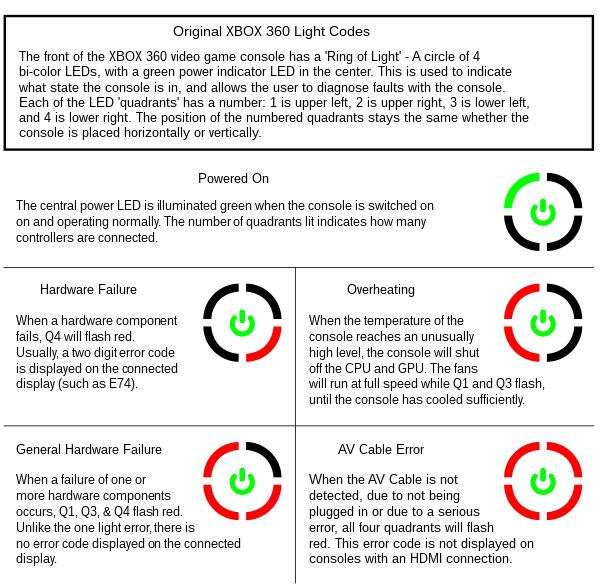XBOX 360
XBOX 360 Error Codes Explained
The specific type of hardware failure can be determined by a "hidden" error code.
* Turn the xbox 360 on, and wait till the 3 red lights are flashing.
* Press and hold the sync up button (the small white one), while holding that button press the eject button.
* The LEDs will now blink the first number in the code (as described below).
* Release the eject button and press it again.
* The LEDs will now blink the second number of the code.
* Release the eject button and press it again.
* The LEDs will now blink the third number of the code.
* Release the eject button and press it again.
* The LEDs will now blink the forth number of the code.
* Release the eject button and press it again.
* The LEDs will go back to the 3 red flashing lights.
You should be able to determine the difference between the 3 flashing lights and the error code lights by the rate in which they flash.
Here is how you interpret the LEDs to get the code number:
* All four lights flashing - 0
* One light flashing - 1
* Two Lights flashing - 2
* Three lights flashing - 3
0001 - power supply problem
0002 - Network Interface problem
0003 - Power problem could be the PSU could be the GPU/CPU, somehow the console isn't getting clean power from the power supply.
0010 - There is a problem with the Southbridge Chip usually dealing with how it connects to the mainboard (cold solder joint/bridged solder joints)
0011 - CPU over heating - If you are receiving this error after disassembling your console make sure to all 8 of the heatsink screws are tightened securely to the board/heatsink holes.
0012 - GPU over heating -ensure your x-clamps are installed properly.
0013 - RAM over heating
0020 - GPU Malfunction, similar to error 0102
0021 - This can be caused by two completely different things either:
A. DVD Drive Time out - Can be caused by problems with a firmware flash. This is also speculated to sometime be caused by a problem with the southbridge chipset on the motherboard based on how it connects to the DVD drive.
B. GPU error, generally caused by a poor connection to the mainboard (cold solder joints/bridged solder joints) See error 102 for more information.
0022 - CPU error, generally caused by a poor connection to the mainboard (cold solder joints/bridged solder joints). This can also be triggered by an error with the TSOP.
0023 - Not yet known.
0030 - Problem with temperature control0032 Not yet known.
0033 - Not yet known.
0100 - Not yet known.
0101 - Not yet known.
0102 - Error in the CPU, GPU or RAM, this is usually caused by a cold solder joint between the GPU and the mainboard.
0103 - GPU Error this is usually caused by bridged solder points where the GPU connects to the mainboard. See error 0102 for more detailed information.
0110 - RAM error, this is caused by a cold or bridged solder joint on one of the Ram chips.
0200 - Not yet known.
1000 - Kernel can't be launched/signature in NAND Flash chip is broken! It could be possible after bad update. This might also be caused by a bad SATA cable.
1001 - DVD Drive Error, either incorrect firmware or DVD Time out.
1002 - DVD Drive Error, likely a firmware error, drive can eject, read, and write under windows but errors on console, replacing original firmware should fix issue.
1003 - Hard Drive Error. It could be a problem with the Hard Drive itself or a problem with the internal connection to the hard drive.
1010 - Hard Drive Error. Can be caused by a corrupt or missing EEPROM. See also E68 above.
1011 - Not yet known.
1012 - Not yet known.
1013 - Not yet known. possibly a dashboard update error
1020 - Not yet known.
1021 - Not yet known.
1022 - There is high chance it's a scaler chip problem (the "ANA" or "HANA" chip near the AV cable connection) it can also be caused by a faulty AV cable so check that first. In some cases it is a problem with the GPU and may be repairable by doing the x-clamp replacement (see error 0102)
1023 - DVD drive not connected.
1030 - This error deals with the Ethernet port's controller chip, a dead chip may not cause the error but removing the Ethernet controller chip does, it may also be caused by other Ethernet related problems.
1031 - Not yet known.
1032 - Not yet known.
1033 - CPU, GPU related, or it could be PSU related, not much info is known.
1100 - Wrong LDV version in NAND Flash. This is in the latest dashboards versions. You have the update but haven't R3T6 resistor. You can:
-Downgrade to old dashboard, solder back the resistor and then update your xbox
-If you have CPU Key, get current NAND Flash image and fix LDV (just add 1 up to latest kernel). (see error E80)
...
1444 - There is no "4" in the error codes four lights is a "0" go back and check your code again.
Error Number & Possible Solutions:
E64 - DVD Drive Error.... DVD Timeout, Wrong firmware, DVD is without f/w chip, etc.
E65 - DVD Drive Error.... DVD Timeout, Wrong firmware, DVD is without f/w chip, etc. This can also be caused by the tray not being fully closed on boot.
E66 - DVD Drive Error: DVD model, or version does not match that of the version expected by the dashboard. OR the firmware version on the drive is older then the firmware version expected by the dashboard. Make sure the DVD drive is of the same version originally included with the console and that it is using either the original firmware included with the console or newer.
E67 - Hard Drive Error... It could be a problem with the Hard Drive itself or a problem with the internal connection to the hard drive, Try removing the hard drive and playing without it
E68 - Voltage Error... This error means that the Xbox 360 has insufficient power to function properly. This can be caused by an error in the hard drive or the fans that make them suck up too much power, it can also be caused if you have unnecessary accessories attached to the console like an external fan unit. Attempt to remove unnecessary accessories first, and then necessary components such as the hard drive and USB devices. If you have any case mods you may want to investigate those as well.
E69 - Hard Drive Error... It could be a problem with the Hard Drive itself or a problem with the internal connection to the hard drive, Try removing the hard drive and playing without it
E71 - Possibly a dashboard update error. Check below in the "Console Reset Codes" for instructions.
E72 - Error with the NAND flash
E73 - General Hardware Error: Ethernet port... this error is caused by a problem with the Ethernet port.
E74 - There is high chance it's a scaler chip problem (the "ANA" or "HANA" chip near the AV cable connection) it can also be caused by a faulty AV cable so check that first. In some cases, it is a problem with the GPU and may be repairable by doing the x-clamp replacement (see error 0102)
E76 - This error deals with the Ethernet port's controller chip, a dead chip may not cause the error but removing the Ethernet controller chip does, it may also be caused by other Ethernet related problems.
E79 -Hard Drive Error... It could be a problem with the Hard Drive itself or a problem with the internal connection to the hard drive, Try removing the hard drive and playing without it.
E80 - Wrong LDV version in NAND Flash. This is in new dashboard. You have the update but haven't R3T6 resistor. You can:
-Downgrade to old dashboard, solder back the resistor and then update your XBOX
-If you have CPU Key, get current NAND Flash image and fix LDV (just add 1 up to latest kernel). (See error 1100)
If you suspect a HDD problem, in all cases, remove the HDD and boot the Xbox 360. If it works or runs fine without it, the HDD is defective.
Removing the HDD also puts less stress on the power supply and may only temporarily remedy the problem.
The power supplies and CPU overheating are the cause of 75% of the problems listed above for the release day XBOX 360s. If you suspect a power supply issue, and you have or know of a console that is not giving errors or other problems like described above, swap power supplies. If the other console fails with your power supply and yours now works - Defective Power Supply.